





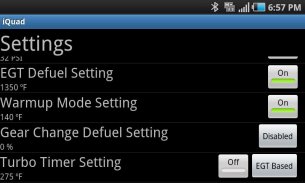


Description of iQuad by Quadzilla
The iQuad app was designed to be used specifically with Quadzilla Adrenaline Performance Modules. iQuad gives you all of the features previously only available with proprietary displays. This is the ONLY wirelessly controlled, on-the fly module/display combination available! You can watch up to10 monitored parameters at one time. iQuad has 5 user selected gauges you can choose with simple finger swipes and never having to leave the main display! As with all Quadzilla products you also have the ability to set multiple safety settings as well as enable and modify many useful features.
To change power levels simply touch the + or – on the main display to instantly change your engines performance.
This app works with ALL Adrenaline modules regardless of vehicle make or model. You will have the ability to choose your specific vehicle once iQuad is installed on your device.
iQuad Features:
Wireless Control
Multiple Screen Layout Options
On the Fly Power Changes
Up to 40+ monitored parameters (# of parameters is based on specific year models)
Turbo Timer Control
De-fueling Control
Transmission De-fueling Control
High Idle Control (98-02 Dodge Only)
Regeneration Monitoring
Read and Erase DTC's
Datalogging for all available parameters
This is not another OBD2 app, we not only display the OBD2 parameters but, also a host of manufacturer specific parameters such as transmission slip %, rail pressure, converter lockup status, regeneration status, EGT, FP, and many more.
This app is FREE! Download it and play with it. The dashboard and settings menus are fully functional. See how easy it is to change up the dashboard to your preferences. See how easy it is to change vehicles and we know you will agree that this is the greatest advancement in vehicle performance in a long time!
***Please note that this app requires our Bluetooth module to work 100% properly, depending on your Android version you may or may not experience some crashes when not connected to the Bluetooth module, this is normal***
** This product requires the use of the iQuad Bluetooth Module**
Installation is simple, just plug the wifi module into the port that your previous controller was installed it. Then connect via Bluetooth and get started!








